Background
Process Mining allows for the reverse engineering of business processes. By the creation of domain specific ontologies that support the mined data, greater meaning can be revealed using semantics concepts. Process Mining tools like ProM allow for the creation of these application ontologies and their subsequent analysis.
Issues
Most modern ERP applications are large and complex. SAP is no exception. Thousands of transaction codes are linked to activities, roles, components and applications through various types of documentation. To complicate this further the link between transaction codes and activities is not always a one to one relationship.
Methodology
This paper will discuss how this structure can be made be available in a machine readable format that will both simplify and clarify this structure for SAP users. A top down approach is used.
Examples will demonstrate how process mining tools can provide concise analytical data based on this ontology. Using a semantic process mining tool (ProM) both performance and conformance data can be extracted.
Ontologies provide a way to structure SAP’s ERP. The SAP documentation uses the following terms; Application, Module, Component, Role, Activity and Task to group the various entities in SAP. The Ontology described here will use those terms in the same way, as well as adding an extra term called Process, which is based on the APQC Process Classification Framework.
This is not an exhaustive list of all components in the MM module. A subset of the 400+ concepts in Materials Management is used here. A high level view of the complete ontology is attached. It is not legible due to size but it gives an idea of the scale and structure of the ontology (Fig 8).(Note that ontologies can be created for any organisational structure, product codes, or practical business object.)
The name of the ontology (Fig 1) is “SAP_Application_Architecture”. The selected SAP defined application name is “Logistics”. The module name used in this example is “Materials Management”.

Fig 1
The components of the Materials Management module are; MM_Inventory_Management, MM_Invoice_Verification, MM_Purchasing and MM_Service as seen below in (Fig 2).
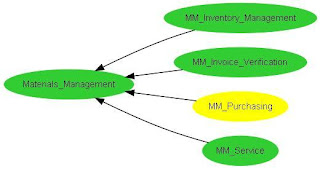
Fig 2
The component MM_Purchasing is further split into its process groups in Fig 3 below.
The process descriptions (right hand side) are from the APQC Process Classification Framework. This framework provides a standardized naming convention as well as a way of grouping similar roles.

Fig 3
In the next step the process “Manage Contracts” will be split into its individual SAP defined roles.
Fig 4 shows the SAP defined roles for “Manage Contracts”.
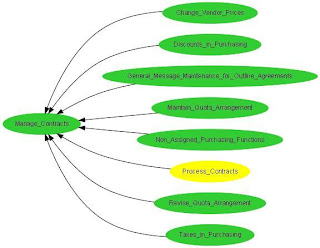
Fig 4
Fig 5 shows the next step; activities and transactions for “Process Contracts”.
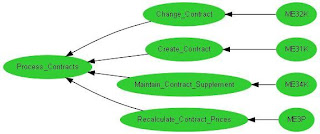
Fig 5
Examples
The question is (apart from having a complete hierarchy of components, processes, roles, activity and tasks) what is the benefit of semantic process mining? Here are two illustrations.
Performance Metrics in Ontologies
Fig 6 ‘Visualize performance metrics in ontologies’ gives a visual representation of the mined data using the discovered ontology. Also provided is an analysis of the time and frequency of each task SAP task summarized at each level of the ontology.

Fig 6
Semantic LTL Checker
From a conformance perspective, Linear Temporal Logic (LTL) is an important tool of process mining. The user can ask the question show instances where "activity A eventually executed"?
The result will be two lists of instances; one where activity A is executed and one where it is not. You can click on the individual instances in either list and review their details.
In this example we have selected the activity Process Purchase Orders. The LTL inquiry will select all the sub concepts of this activity in its search.
It will select (Create) ME21N and (Change) ME22N as it “knows” they are part of the ontology. There is an extensive range of inquiries possible through the use of the drop down menu.

Fig 7
In both these examples ‘abstractions’ have been used to simplify and illustrate.
Fig 8 - Complete MM Ontology

This is illegible in A4 but is produced to show structure and size. A pdf is available on request.
References & Links
http://prom.win.tue.nl/tools/prom/
http://www.apqc.org/portal/apqc/ksn?paf_gear_id=contentgearhome&paf_dm=full&pageselect=detail&docid=152203
http://www.ebookspdf.com/computers/2004/sap-mm-material-management-manual/
